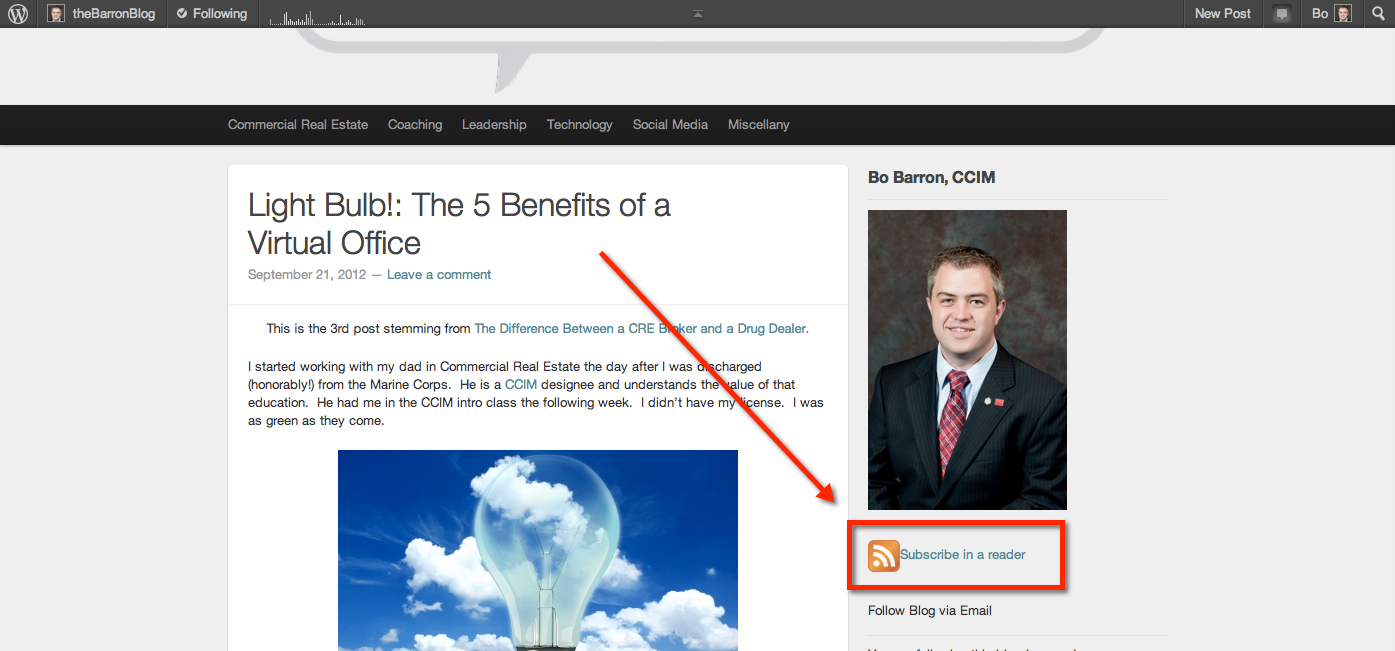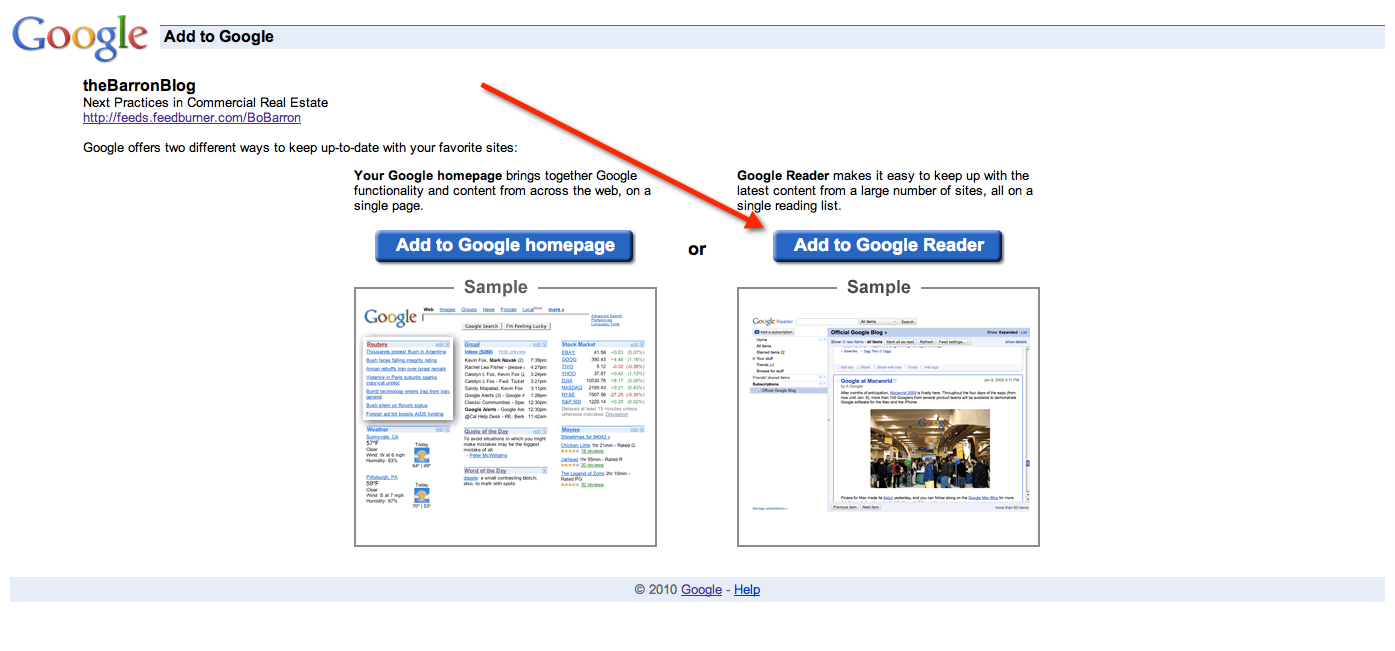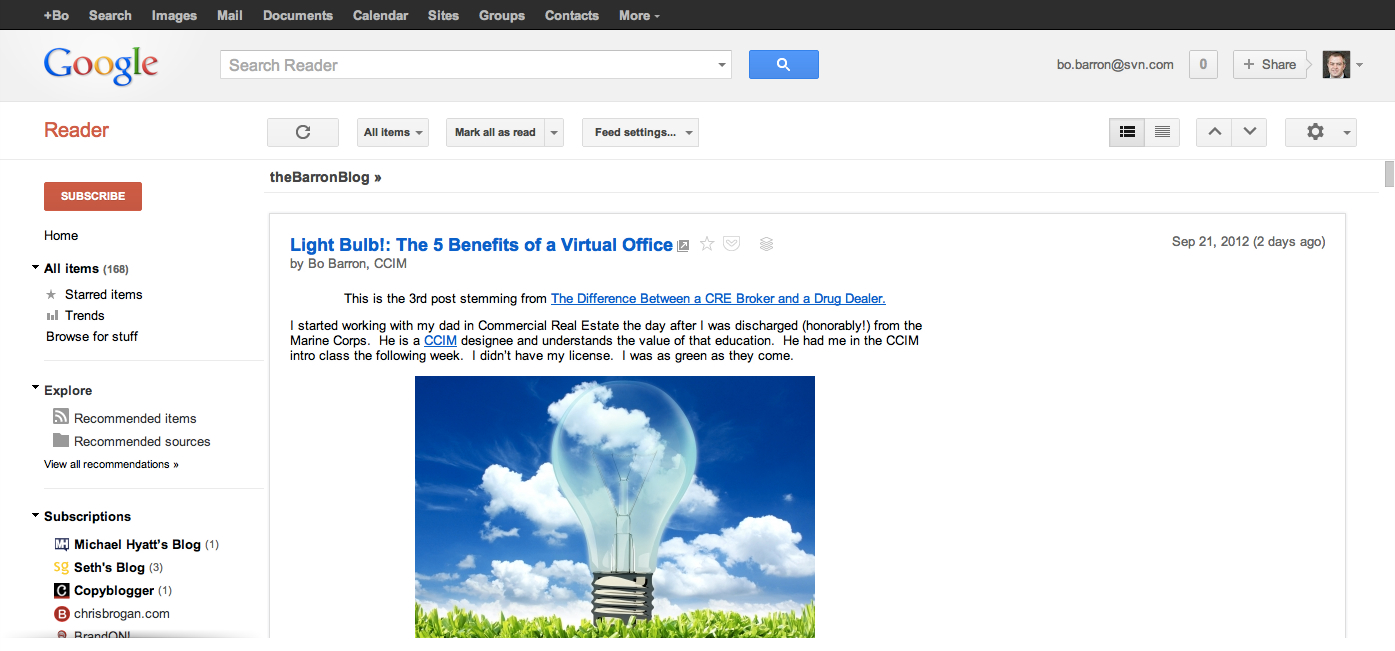About a year ago, I had the privilege of speaking at the national Sperry Van Ness convention in San Diego. I’d never been to San Diego – that town rocks! I was to speak on how to use LinkedIn to connect with prospects and aid in prospecting. I have spoken at the Sperry Van Ness convention a couple of times before – always on some aspect of Social Media.
I was to speak after lunch. Right before lunch, the best-selling author and prolific speaker Brian Tracy spoke. He gave a fantastic keynote on goals. It was the best I’d ever heard on that subject. However, at some point in his speech, he basically said that social media had no place in sales. You might get known, but you’d be known and broke. I felt 200 pairs of eyes turn and look at me – at least it felt that way.
I disagree with Brian Tracy, but he is also exactly right. I’ve never made a sale directly from a tweet. That may never happen. You make a mistake when you make the means the end. Social Media is a means to connect, build relationships, and add value. Social Media is about connecting as humans – having an impact on someone. Chris Brogan has a new book coming out called The Impact Equation that makes this point.
Over the past month, I’ve connected with @theBrokerList. TheBrokerList.com is the idea of Linda Day Harrison, and is the first online CRE broker directory – very cool. (Go ahead and stop reading this post and check it out.) We actually spoke on the phone yesterday. It turns out that she married into a family that is from where I went to college. My mom is from her hometown, and I have a brother living there now.
I now like Linda on a personal level. See how that works? On a professional level, I am going to do some guest blogging on www.theBrokerList.com. This helps her by bringing attention and fresh content to her site. It helps me by giving me exposure to her viewers. Now that I know her a bit and like her, I want to help her.
This is the power of connecting with a person versus generating retweets. I tell stories in my blog posts because I want readers to connect with me on a personal level. All of life is about relationships – relationships with your spouse, your family, your boss, your employees. Business is about building relationships with prospects, earning the right to call them clients, serving them until you become a trusted advisor, and on….
Social Media is simply a new and trendy vehicle to accomplish the same end: connecting with people. I now find it ironic that I follow Brian Tracy (@briantracy) on Twitter. He sells too much there – hehe.