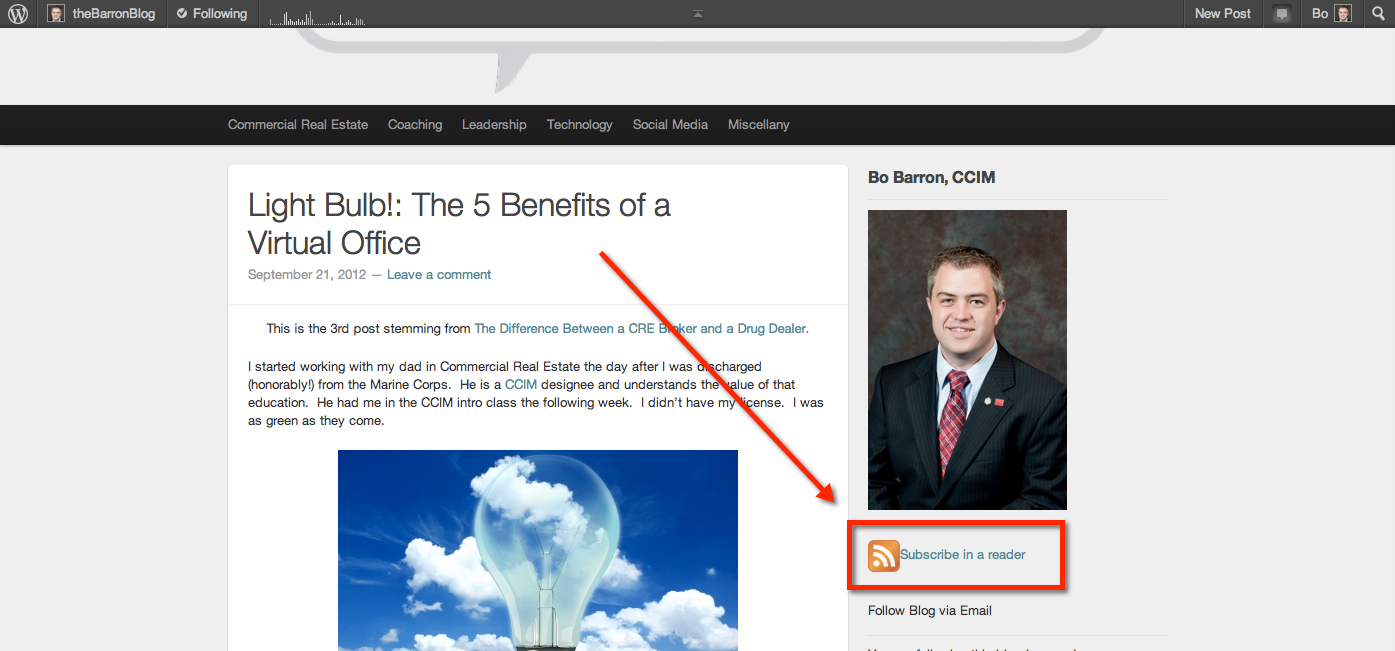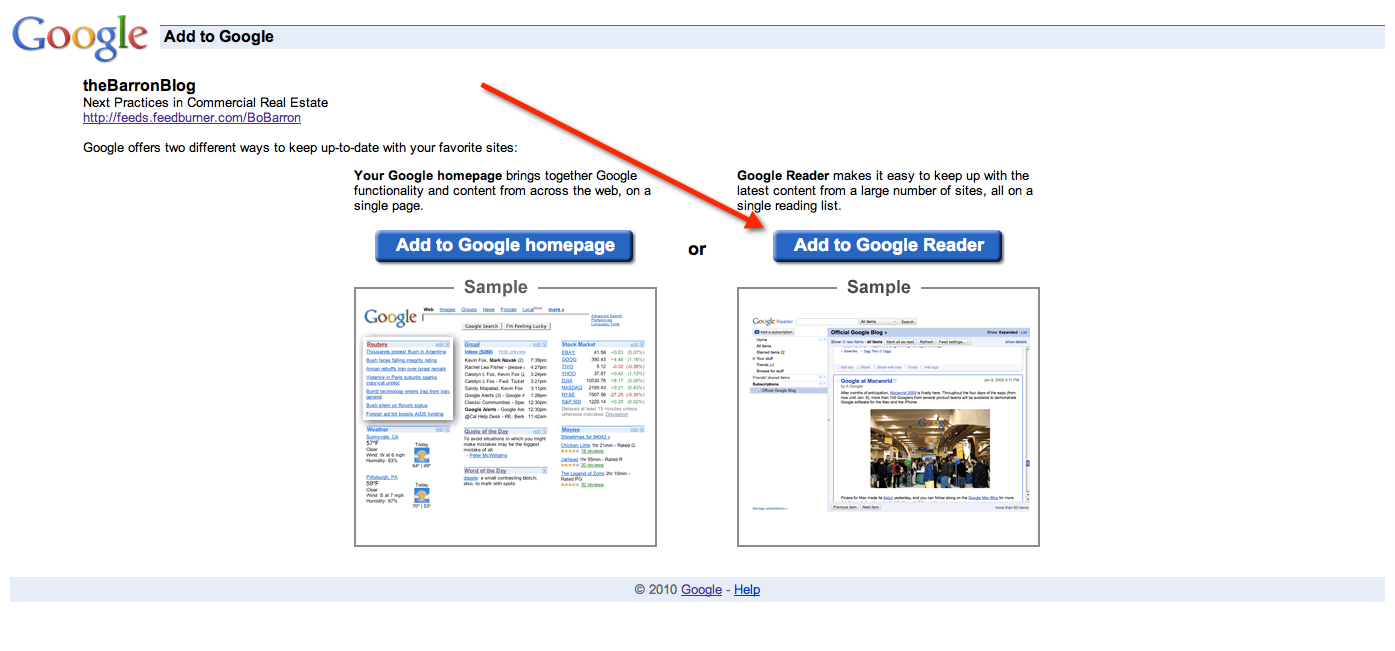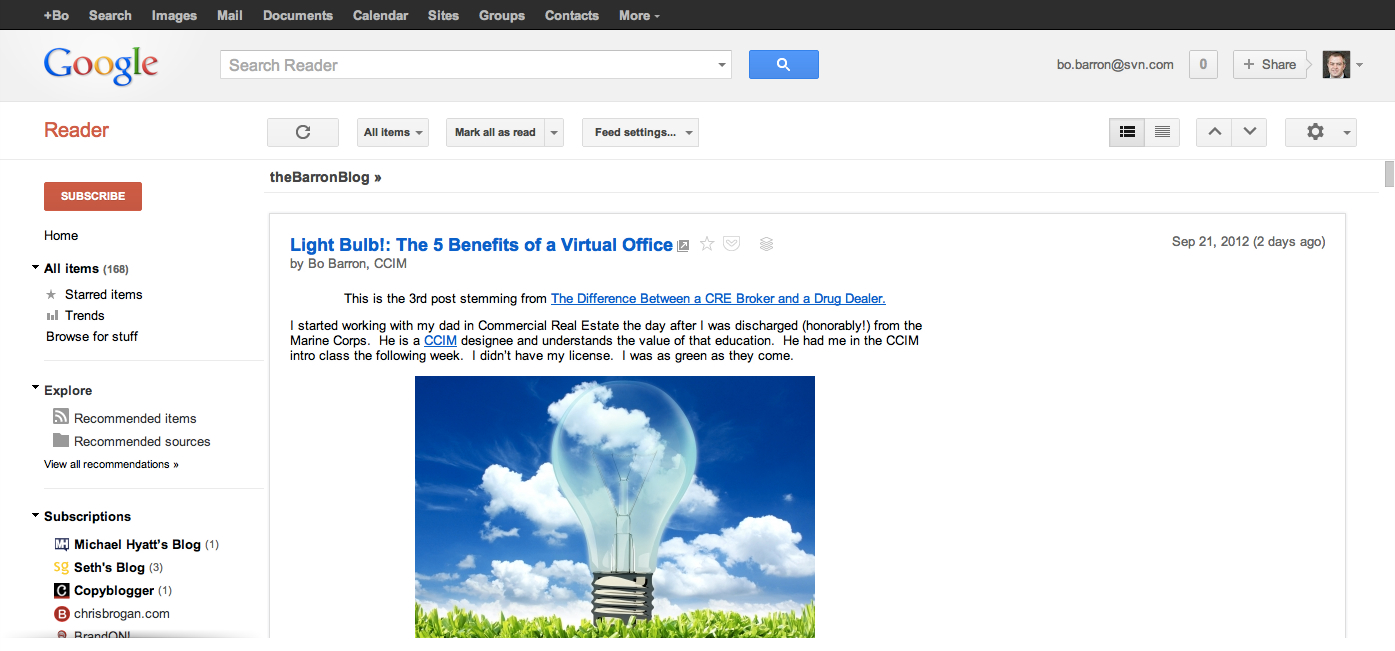One of the most frequent questions that I get as I speak to groups is how I manage twitter. No one believes that it only takes 15 minutes or less a day.
Image: FreeDigitalPhotos.net
Let me clarify. In one of my previous posts – The Rule of Thirds – I shared the 3 types of tweets that you should be using: curating original or other great content, engaging with others, and getting a little personal. The key to the first category of curating original or other great content is getting the tweets done and scheduled at one time.
So without further ado, here is my list of time-saving tools.
Chrome – Chrome is Google’s web browser. It is fast and has a simplistic elegance. I also want Google to like me. My favorite thing about Chrome is that it has a ton of add-on apps. Two of them I will describe below – huge time-savers. I also use the Chrome App on my shiny new iPhone 5. All my bookmarks transfer – it is beautiful. If you haven’t tried Chrome – download it now. It is free.
Hootsuite – Hootsuite is a fantastic social media manager. There are a number of others like it – tweetdeck, seesmic (just acquired by Hootsuite), and some others. It allows you to do a number of things. First, it allows you to automatically organize all the tweets out there. You should set up permanent searches for mentions of your handle (ex. @bobarronccim), your industry, your city, etc. Here is a screenshot of mine. Note: there are other set searches spanning to the right.
Hootsuite also allows you to post to LinkedIn, Facebook, and can manage multiple accounts of each. It also allows me to schedule tweets. This is key. After I finish writing a post, I can schedule when it will be tweeted in the future – and on LinkedIn and Facebook as well. Huge time saver!
Hootlet – Hootlet is a wonderful thing. Find the Tools menu in Hootsuite and drag and drop the hootlet icon into your browser menu bar. It allows you to easily tweet from any webpage. If I am on GlobeSt.com, and I want to tweet out a great article, all I have to do is click the hootlet. It generates the title of the tweet and the link. Genius!
Google Reader – This is where the real-time saving happens. Instead of bookmarking the websites that you regularly go to find great content, use Google Reader. All those websites then send their new content straight to you. Using RSS (really simple syndication) from your favorite sites, the new content gets sent straight to you. Go to Google Reader and sign up. It is free! Here is how it works:
BufferApp – Buffer is my all-time favorite app. It is essentially a queue that holds your tweets and releases them per a pre-set schedule. This means that you can scan through Google Reader, pick out the 10 or so best articles, and simple click the buffer button. It creates the content of the tweet just like the Hootlet, and puts it in the buffer queue. This allows you to be tweeting all day long even though you simply spent 5-10 minutes filling the queue. And it’s free!
Note that Buffer allows you to tweet it now or throw it in the queue. So super easy!
Paper.li – Paper.li is a really cool app that aggregates the stories tweeted out by those your follow into an online newspaper. Once a day, it sends a tweet for you and names some of the authors of those tweets. They really appreciate “you” mentioning them, and Paper.li is completely automated. And it’s free!