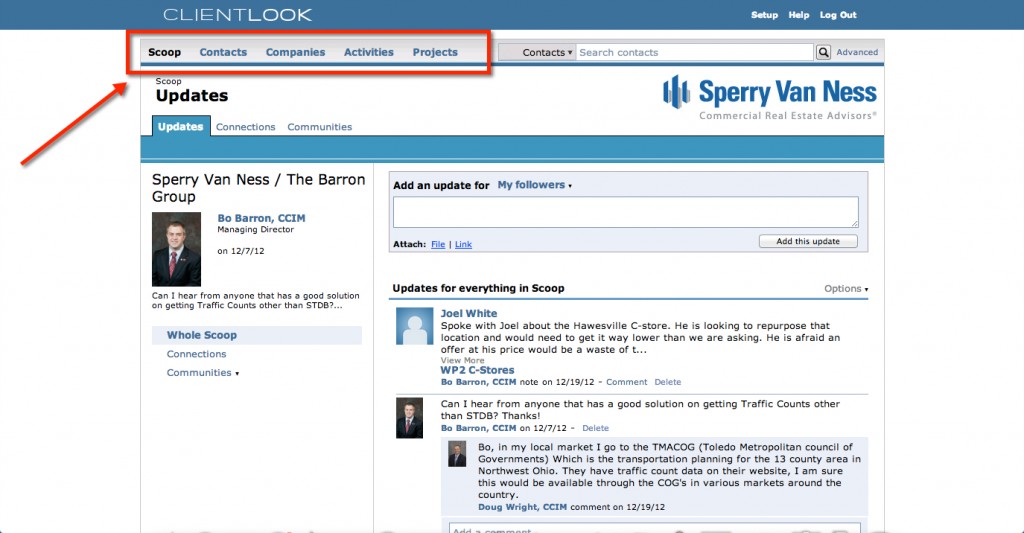In January of this year, I wrote a post on why you should use a Simple and Cloud-Based CRM System. In that post, I profiled ClientLook. I’m not going to rehash what I wrote before. I do want to give you an update and discuss their excited announcement today.
Update on My Previous Beefs
Speed – I mentioned in my previous post that my main beef with ClientLook was the speed. That is no longer an issue. ClientLook has made numerous upgrades in this department and it cooks. Very fast. Thank you!
Property Database – ClientLook is now in development of a property database. Today, I got to see a screenshot of it. This will make ClientLook a complete solution for me.
Upgrades
Email – One thing that is difficult to track, quantify, and report on is email. ClientLook makes it very easy to automatically attach emails to specific projects and contacts. Each project or contact in your database has a specific email addresses generated for it. All you have to do is include that email address in an email, and that email will be recorded in the correct project and/or contact in ClientLook.
The big win with this is with reporting. You should be reporting to your clients on a monthly basis. Most of us track who we spoke with, how many property tours, how many offers, etc. What gets lost is all the time and work that happens via email. ClientLook solves this for you.
A best practice for this functionality is creating a contact in your email program with the project email address. For example, create a contact for your listing 123 Main St. Now you don’t have to remember the email address. You just put 123 Main St in the bcc line. Piece of cake.
Search – I griped a little before about the search capability of ClientLook. They have taken large strides in this area. It is now much easier to navigate through 1000’s of contacts quickly. You can also search and quickly find notes in a contact or project file.
Today’s Announcement (Sept. 26th, 2013)
On a webinar today, Michael Griffin announced that ClientLook has formed a strategic alliance with xceligent.com. I have known about this for some months, so it is good to be able to talk about it. I think this is a big with for the Commercial Real Estate industry.
xcelligent.com’s answer to Loopnet is the newly launched – and very free – CommercialSearch.com. Most of the national CRE firms have their listings populated on CommercialSearch. I am working right now with Michael Griffin to get all of Sperry Van Ness’s listings on there as well. It may have already reached critical mass. Your listings should be on there.
Michael’s announcement today centered around 4 things.
- Automated Lead Generation – A prospect is on CommercialSearch and is looking at your listing. When they click to get more information, CommercialSearch captures their information. It then checks to see if the prospect is already in your ClientLook database. If not, it creates the new contact, including all contact information, and notifies you of a new lead. Pretty sweet. They are also developing a plugin to do the same on your website.
- Automatic Activity Reporting – Some of you will run a report on a monthly basis from Loopnet and give it to your listing client showing online activity. Wouldn’t it be nice if Loopnet automatically put that in your CRM for you – and in the right place? CommercialSearch does that for ClientLook. All that data in one place makes me “happy, happy, happy!”
- Property Marketing – The information will also flow the other way. A new listing in ClientLook will automatically be placed on CommercialSearch for you. Efficiency is a beautiful thing.
- Real-Time Embedded Research – This is cool. If xcelligent.com covers your market and you subscribe, you can run reports. Say you want a list of all the attorneys in town using over 15,000 sf of office space. You can import that list automatically into ClientLook. The exciting part is any time xcelligent.com updates the contact information for one of those attorneys, it will update in your ClientLook account.
I’m excited to see how this shakes out and if CommercialSearch.com can reach critical mass so that these integrations can be of great value. I am confident that it will.
Question: What do you think about the partnership between ClientLook and xcelligent.com? What new functions and products would you like to see come out of the partnership? You can leave a comment by clicking here.