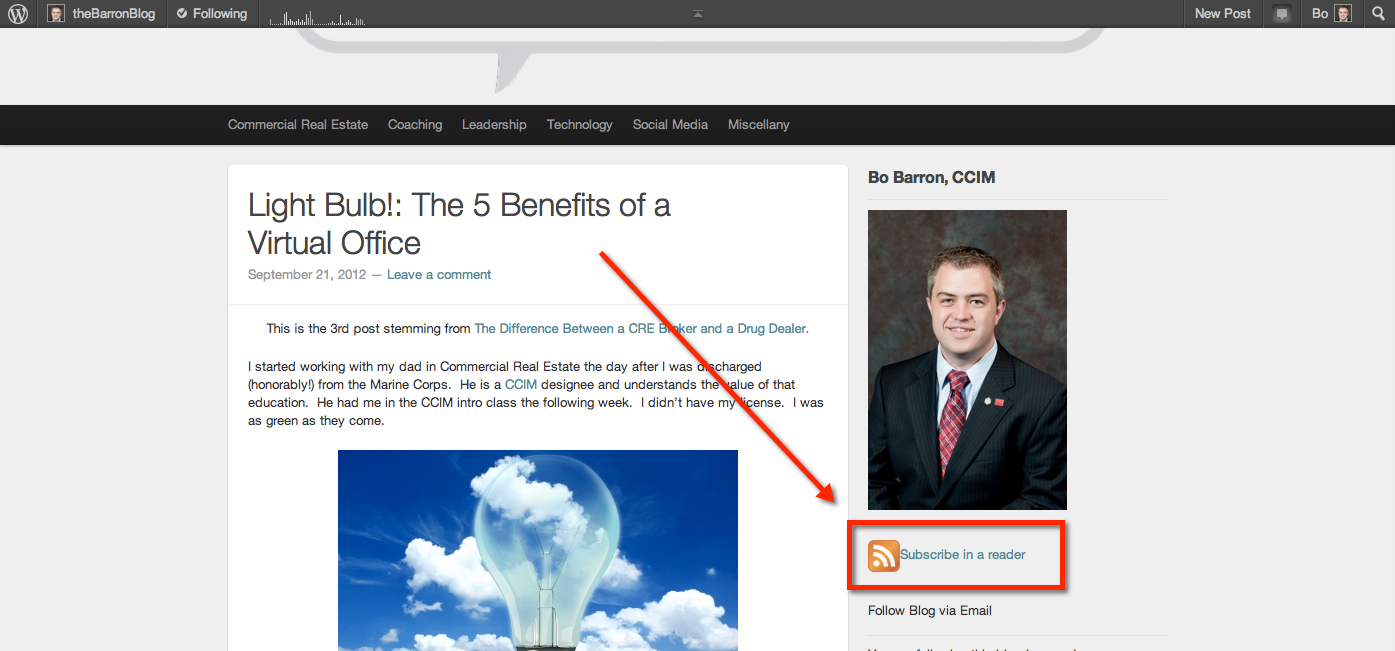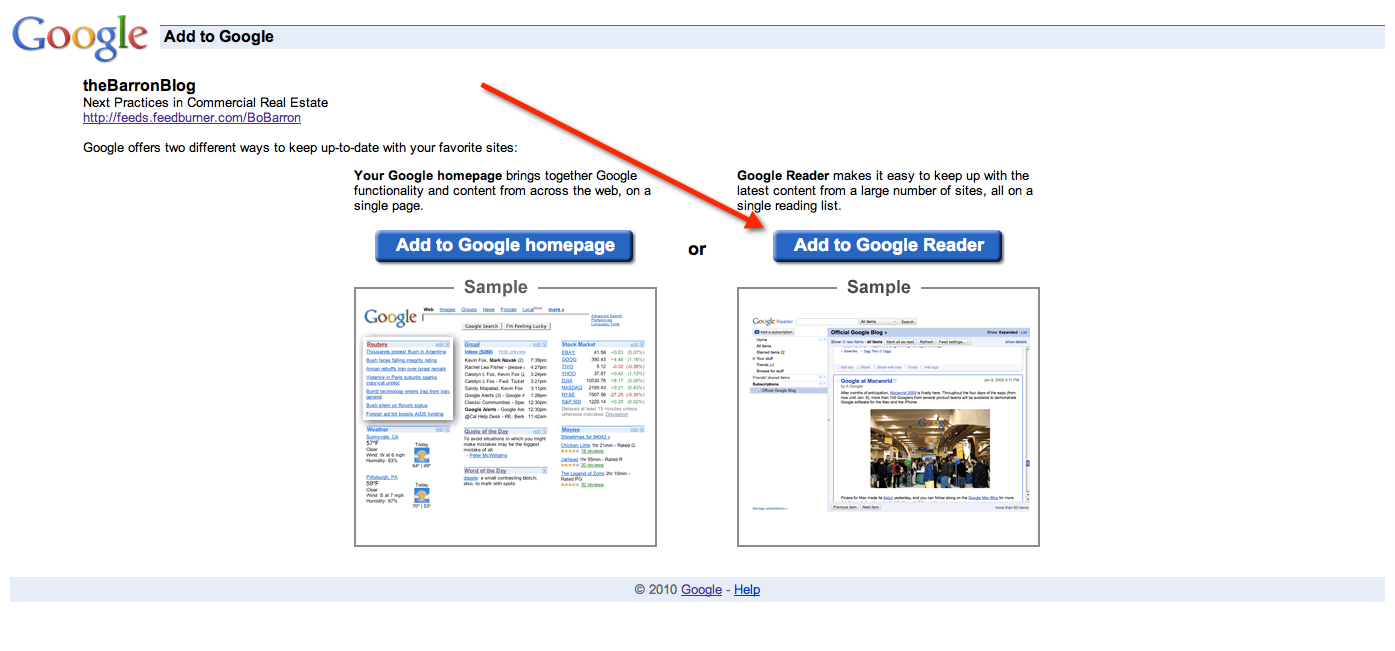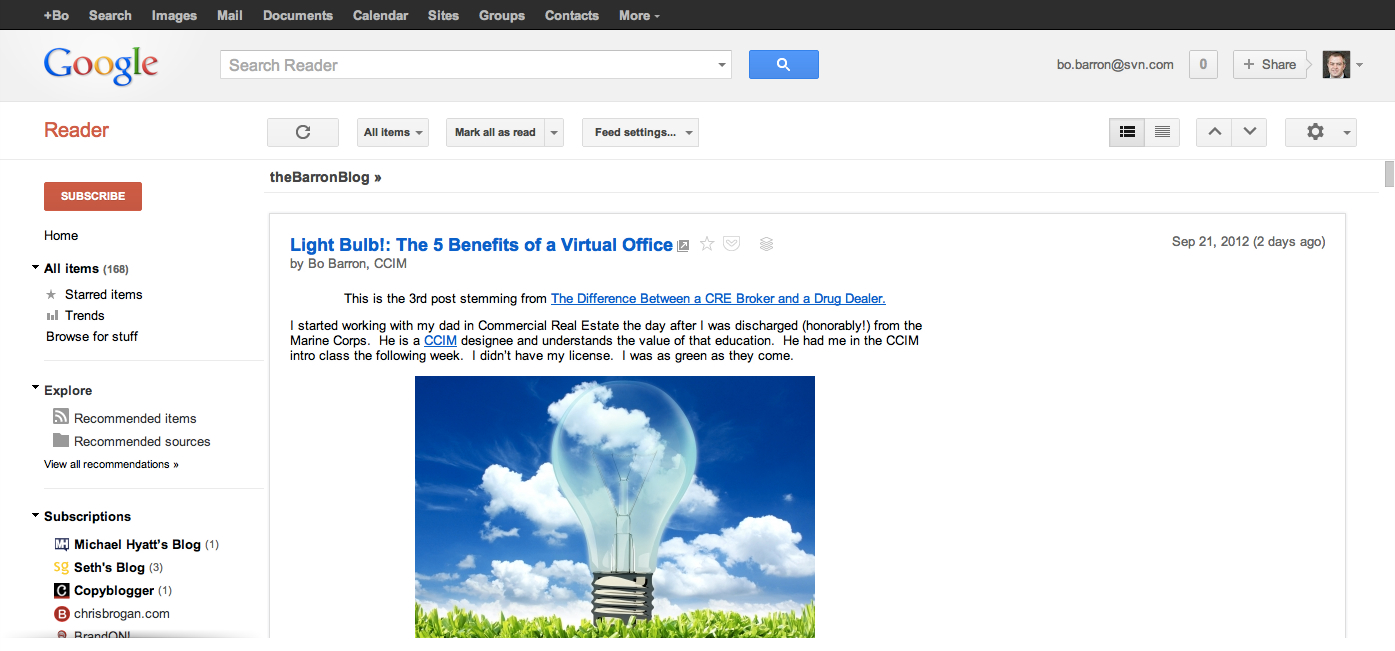If you are like me, you have learned to hate email. I remember when email was the “new thing.” Getting email gave you that warm and fuzzy feeling. It made you feel important. Remember the movie You’ve Got Mail?

Email has now become a drug, and we are addicted. As a major form of communication in the Commercial Real Estate industry, many CRE practitioners feel like they must check their smart phone every five minutes. Show of hands: who checks their phone before they even get out of bed? Guilty here.
Beyond that, email has become the Great Interrupter of the day. How often are you plugging away on a task – making great progress – and that beep and corresponding box at the bottom of your screen pops up. You are derailed and may not be able to regain your focus. This is why I hate email – always distracting.
It is possible to control this fire hose of hundreds of emails that scream for our attention every day. And it is completely possible to shave a minimum of 30 minutes a day that otherwise is spent managing emails. For me, a self-proclaimed efficiency nerd, 30 minutes a day is huge!
Now, you can go the scorched Earth route espoused by Tim Ferriss in his best-seller The 4-Hour Work Week. His method has more to do with ignoring email and training everyone to know that you only respond to it once a week. That just doesn’t fit the CRE industry. Instead, I use a method that I learned and tweaked from the book Getting Things Done by David Allen.
- Clear Your Inbox Daily – This is a commitment. Without this step, the system fails. Raise your right hand and repeat after me, “I [state your name], do herby commit to clearing my inbox on a daily basis.” You must change your behavior for this to work, and it will be hard. I’ve read numerous places that it takes 21 iterations to establish a habit. Commit for the next 3 weeks to clear your inbox daily.
- Read an Email Only Once – My Achilles heel in this system is having that one email that I don’t know what to do with – so I ignore it. You do too. Only read an email once, then run this triage. Can I accomplish this task in 2 minutes? If so, Do It Now! Be done with it! If it would take longer than 2 minutes, then you must decide:
- Delete It – if it is spam (unsolicited email), or something that requires no action and contains nothing you need later, then press delete. And don’t just press delete, do so quickly and with gusto!
- Delegate it – I’m passionate about teams and systems. If someone else on your team can deal with that email, then delegate. Delegating anything to anyone that can accomplish the task frees you up to do the tasks that only you can do. Those tasks should be HDA’s (High Dollar Activities). The more time you spend on these tasks, the more you will make. Simple as that!
- Defer it – Sometimes you get those emails that don’t require something to be done, but is information that you will need later. In that case, file it. My filing system consists of two folders. I have an Actionable Emails folder of emails that will require a task that takes longer than 2 minutes. The other is the Reference folder. If an email contains information that I will need later, I dump it here. Note: the more complex your filing system, the less likely you are to use it. Keep it simple! I use Gmail and the search feature is so good that it allows for an ultra-simple filing system.
- Do it – Again, if it can be done in 2 minutes or less, deal with that email now and be done with it.
- Turn the Notifications Off – This is such a simple step, but it has a huge impact. Do not allow your emails to be flung at you like darts to a dart board. You can control when you check your email. Do so.
- Use Filters – As I said before, I use Gmail. It allows me to set up filters that will automatically weed out the emails that I do not want to see in my inbox. Pay attention as you are clearing your inbox for the next 21 days. What emails do you repeatedly not read and just get rid of? Set up filters (or rules if you are an Outlook user, and I feel for you!) to do the work for you.
What would you do with 30 extra minutes a day? What other ways do you manage the daily email onslaught? Join the conversation and leave your comments below.